Soul Shader
Step Through Children and Parent Spheres
Example usage for a simple rig visualizer
foreach (Transform _child in _parent)
{
GameObject sphere = GameObject.CreatePrimitive(PrimitiveType.Sphere);
sphere.transform.parent = _child.transform;
sphere.transform.localPosition = new Vector3(0, 0, 0);
sphere.transform.localRotation = new Quaternion(0, 0, 0, 0);
sphere.transform.localScale = new Vector3(0.1F, 0.1F, 0.1F);
Debug.Log(_child);
}Nebula Crystal Shader
cheap overlay
Cheap Overlay - col * tint * 2
Set tint to vector3(0.5F, 0.5F, 0.5F) by default (Neutral State)
Apply Vertex color
public class ApplyVertexColor : MonoBehaviour
{
[SerializeField] public Color color_one, color_two;
void ApplyVertexColors()
{
Mesh mesh = GetComponent<MeshFilter>().mesh;
Vector3[] vertices = mesh.vertices;
// create new colors array where the colors will be created.
Color[] colors = new Color[vertices.Length];
for (int i = 0; i < vertices.Length; i++)
colors[i] = Color.Lerp(color_one, color_two, vertices[i].y);
// assign the array of colors to the Mesh.
mesh.colors = colors;
}
}Custom HATCHING Funct.
Async Loading Addressables
Prototype and research of how to load addressable packages into a scene from a mock server.
public AssetReference AddressableName;
private IEnumerator LoadRoutine()
{
yield return null;
var asyncOperation = Addressables.DownloadDependenciesAsync(_label);
//var asyncOperation = Addressables.LoadSceneAsync(AddressableName, LoadSceneMode.Additive);
while (!asyncOperation.IsDone)
{
//Output the current progress
DebugText.text = "Loading progress: " + (asyncOperation.PercentComplete * 100).ToString("F00") + "%";
ProgressNumber.text = (asyncOperation.PercentComplete * 100f).ToString("F0") + ("%");
ProgressSlider.value = asyncOperation.PercentComplete;
yield return null;
}
if (asyncOperation.Status == AsyncOperationStatus.Succeeded)
{
ProgressNumber.text = ("100%");
ProgressSlider.value = asyncOperation.PercentComplete;
DebugText.text = ("Loading completed.");
//Addressables.LoadSceneAsync(AddressableName, LoadSceneMode.Additive).Completed += OnSceneLoaded;
}
else
{
DebugLog("Failed to load scene at address:" + AddressableName.ToString());
}
}
private async Task Get(string label)
{
var locations = await Addressables.LoadResourceLocationsAsync(label).Task;
foreach (var location in locations)
await Addressables.LoadSceneAsync(location, LoadSceneMode.Additive).Task;
}
public void LoadAddressablePrefab()
{
Addressables.InstantiateAsync(AddressableName, this.gameObject.transform).Completed += LoadAddressable_Completed;
}
public void ReleaseAddressablePrefab()
{
Addressables.ReleaseInstance(_go);
}Read Texture from file to Render Target
Sample code for loading a photo from the web into a UI render target.
WWW www = new WWW(photoPath);
byte[] tmpBytes = File.ReadAllBytes(photoPath);
Texture2D texTmp = new Texture2D(1, 1);
texTmp.LoadImage(tmpBytes);
//Debug.Log("Raw size: " + texTmp.width + " x " + texTmp.height);
//www.LoadImageIntoTexture(texTmp);
PortraitImage.GetComponent<RectTransform>().sizeDelta = new
Vector2(texTmp.width * 0.5F, texTmp.height * 0.5F);
PortraitImage.texture = texTmp;Sort objects to dictionary
Sample code for sorting GameObjects into user-created categories.
Dictionary<string, List<GameObject>> EntryLibrary = new Dictionary<string, List<GameObject>>();
void CreateDictionary()
{
//Sort out items based on tags and create category:[index] pair
List<GameObject> var = new List<GameObject>();
foreach (string tag in category_types)
{
foreach (GameObject asset in AssetStack)
{
if (asset.CompareTag(tag))
{
var.Add(asst.gameObject);
}
}
AssetLibrary.Add(tag, var);
var = new List<GameObject>();
}
foreach (KeyValuePair<string, List<GameObject>> dictPair in AssetLibrary)
{
Debug.Log(dictPair.Key);
foreach (GameObject item in dictPair.Value)
{
Debug.Log("Item stored in " +dictPair.Key+": " +item.ToString());
int index = AssetLibrary[dictPair.Key].IndexOf(item);
Debug.Log(index);
Debug.Log(item);
}
}
}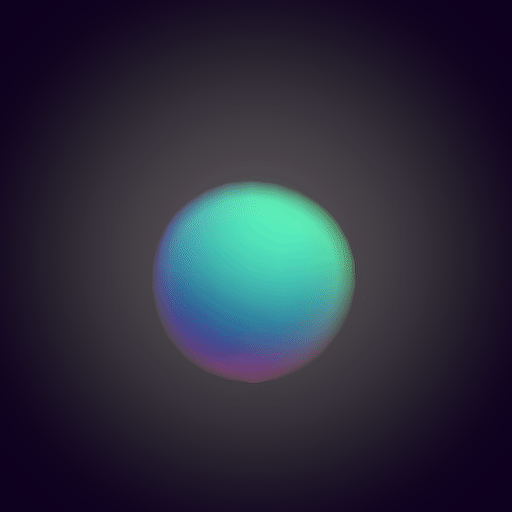

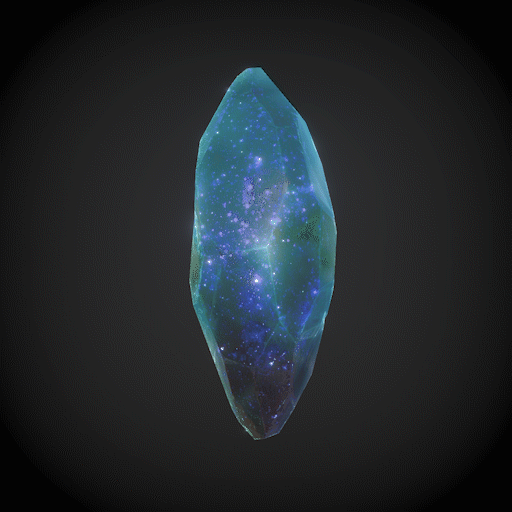

![image_001_[0000-0150].gif](https://images.squarespace-cdn.com/content/v1/5733fd7a0442625ddb6dfa4b/1619717008899-X2RKS888RIEXVVSRTYYO/image_001_%5B0000-0150%5D.gif)
![image_003_[0000-0150].gif](https://images.squarespace-cdn.com/content/v1/5733fd7a0442625ddb6dfa4b/1619717058305-OFG8S0VZ9S9QIR5Q0WZT/image_003_%5B0000-0150%5D.gif)

